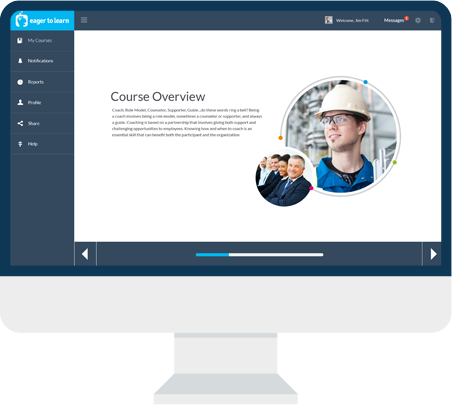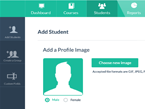Effective Planning and Scheduling
This course will teach you how to use a variety of planning and scheduling tools, including the work breakdown structure, network diagrams, program evaluation and review technique (PERT), and Gantt charts. You will also learn how to properly estimate time, schedule resources, identify task dependencies, manage risks, communicate your schedule, and keep the schedule updated.
>#
Learning Objectives:
>
- Define and create a Work Breakdown Structure
- Identify and understand task relationships
- Estimate task durations and determine project duration
- Construct a network diagram
- Calculate the critical path of a project
- Use the Program Evaluation and Review Technique (PERT) to create estimates
- Plan for risks
- Create a communication plan
- Effectively allocate project resources
- Update and monitor the project schedule
>#
Other Related Courses:
>#
- Project Management Fundamentals
- Intermediate Project Management
- Advanced Project Management
- Change Management – Change and How to Deal With It
- Risk Management
- Project Management Training -- Understanding Project Management
>For Complimentary Course
see following category:
>#
1. Project Management Courses
Course Details
Creating an accurate schedule is more of an art than a science. However, there are some tools and techniques that you can use to be as precise as possible. This course will introduce you to the most commonly used tools and show you how to apply them to everyday scenarios. We recommend that you complete “Intermediate Project Management” before beginning this course.
Modules:
- Course Overview
- Projects and Schedules
- The Work Breakdown Structure (WBS)
- Estimating Activity Durations
- Camping Case Study
- Identifying Task Dependencies
- Aligning Resources with Activities
- Project Planning
- Scheduling Software
- Uncertainty and Risk Management
- Communication Strategies
- Creating a Viable Schedule
- Updating and Monitoring the Schedule
- Personal Action Plan
- Recommended Reading List
- Post-Course Assessment
-
240 minutes
-
Mobile Friendly
-
Mac & PC Compatible
-
Quizzes
-
Reports
-
Easy to Use
-
Accessible
mLearning-Friendly
Desktop, mobile, and tablet access.
Switch devices without ever losing your place!