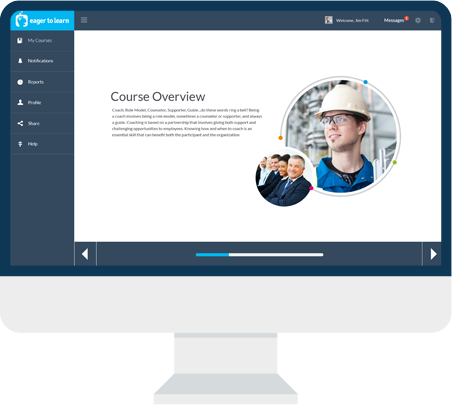Microsoft Skype for Business - 12 course bundle
Skype for Business is a powerful tool that allows you to communicate instantly with colleagues, to share your computer screen, computer files, and even computer programs. Now imagine that this isn't just a fantasy. Skype for Business allows you to contact of Skype users, phone numbers, and all employees within the organization. Video and audio recording in calls and can support multiple attendees in a meeting.
>#
12 Unit Skype for Business Course.
>
Units Covered:
>
1. The Basics
2. Setting Your Presence and Location
3. Managing Contact, Part One
4. Managing Contacts, Part Two
5. Alert and Sounds
6. Sending and Receiving Instant Messages (IM)
7. Audio and Video Calls
8. Skype Meetings
9. Presenting with Skype for Business, Part One
10. Presenting with Skype for Business, Part Two
11. Advanced Settings
12. Using Skype for Business in the Notification Area
Included Courses
The Microsoft Skype for Business bundle includes the following 12 courses:
-
 Skype for Business: Unit # 1: The Basics
Skype for Business: Unit # 1: The Basics
-
 Skype for Business: Unit # 2: Setting Your Presence and Location
Skype for Business: Unit # 2: Setting Your Presence and Location
-
 Skype for Business: Unit # 3: Managing Contacts, Part One
Skype for Business: Unit # 3: Managing Contacts, Part One
-
 Skype for Business: Unit # 4: Managing Contacts, Part Two
Skype for Business: Unit # 4: Managing Contacts, Part Two
-
 Skype for Business: Unit # 5: Alerts and Alert Sounds
Skype for Business: Unit # 5: Alerts and Alert Sounds
-
 Skype for Business: Unit # 6: Sending and Receiving Instant Messages (IM)
Skype for Business: Unit # 6: Sending and Receiving Instant Messages (IM)
-
 Skype for Business: Unit # 8: Skype Meetings
Skype for Business: Unit # 8: Skype Meetings
-
 Skype for Business: Unit # 9: Presenting with Skype for Business, Part One
Skype for Business: Unit # 9: Presenting with Skype for Business, Part One
-
 Skype for Business: Unit # 10: Presenting with Skype for Business, Part Two
Skype for Business: Unit # 10: Presenting with Skype for Business, Part Two
-
 Skype for Business: Unit # 11: Advanced Settings
Skype for Business: Unit # 11: Advanced Settings
-
 Skype for Business: Unit # 12: Using Skype for Business in the Notification Area
Skype for Business: Unit # 12: Using Skype for Business in the Notification Area
-
 Skype for Business: Unit #7: Audio & Video Calls
Skype for Business: Unit #7: Audio & Video Calls